If you have an early Garmin Nuvi such as the 200W you will notice that there is no way to set the keyboard to QWERTY which can make typing address information very annoying. However thankfully you can manually edit a language file to enable to qwerty keyboard on your garmin Nuvi.
Plug you Garmin Nuvi into your computer using the USB cable and browse to the language folder located on the device. Make a backup of the language file you intend to edit immediately before proceeding. Open the language file you wish to edit in a text editor such as notepad and find the section which shows the keyboard layout. You need to replace the <upperkbrd> and <lowerkbrd> with QWERTY versions.
<upperkbrd>QWERTYUIOPASDFGHJKLZXCVBNM,.</upperkbrd>
<lowerkbrd>qwertyuiopasdfghjklzxcvbnm,.</lowerkbrd>
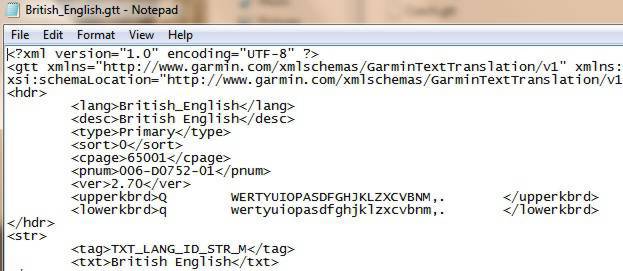
Notice that you need to put spaces between Q and W and then after . to achieve the desired result. After restarting your GPS unit you will be able to see the changes you made when you try to enter an address. In the case of the 200W the best I could do was Have the Q on line 1 and the rest on the remaining lines. It is still infinitely better than the stock nuvi 200 keyboard and is actually workable.

The lack of QWERTY input on any modern device is rather dissapointing but thankfully this one is fixable. Keep in mind that if you update your language files in future you will need to edit the file again.